A Guide for Technical Managers


Chapter 10
|
|---|
|
No Head in the Sand Bad Decisions Project Modeling Problem Modeling Situation Modeling Recovery |
|
In the technology arenas, a few bad decisions can be the death of your company. Competition is too tight, and margins are too slim for any error. Losing nine months on a project and ending up with a product that costs 30% more than your rivals, can force you to play catch-up for years. Not that long ago, brand loyalty could maintain your market share in spite of a few bad decisions. Today, with everyone under margin pressure, if someone elseís product is less expensive, more reliable, and better supported, your customers canít help but switch. No Head in the SandOnce in crisis, most decision makers focus on symptoms like cost, resources, or marketing. Rarely will they ask, "What series of decisions took us down this path?" Because the decisions themselves receive little attention, the same flawed thinking process is doomed to repeat itself. If you can step back and identify the questionable decision, you can ask, "Why?" Thatís a big step. It allows you to examine fresh approaches. 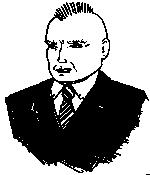
Bad DecisionsThree circumstances lead to bad decisions: Many poor decisions involve interpersonal dynamics and self-image. These are difficult issues to confront. No one likes to admit they have a personal style problem. Mix the probability of poor communications with changing technology and you end up with decision patterns that are difficult to untangle. Breaking the elements into the above three circumstances helps identify the core issues. For best results, the following modeling and listing practices require the Seven/Three grouping rules discussed in the Modeling section. They specify that listings should not exceed seven items and decision points should be consolidated into groups of three or less. Any model that generates a sense of confusion needs to be restructured following these guidelines. 1. Information is incompleteThereís probably a rule like, "80% of the decisions are made with 20% of the information." Even if that were true, and it sounds high, a secondary problem exists: When you believe you have all the information, you donít know what youíre missing. You donít look any further. Why would you? Business plans have been the traditional vehicle for identifying gaps in logic and arithmetic. All too frequently, however, they are an "after the fact" exercise that shapes the facts to justify a decision. Ideally, a well researched business plan will indicate that some projects donít make sense. They may take too many start-up resources; the margins are too thin; or the market segment is too small. However, if personal recommendations have already been given and public stances taken, these figures can be embarrassing. As a result, the numbers sometimes get adjusted. For example: After a couple of memos and two executive presentations, Tony got the nod. "Put together a business plan, and weíll see what we have." Tony couldnít believe the numbers. Based on the selling price, estimated sales, and cost of goods, this project would never make money. He couldnít present these projections. But...if he doubled sales, increased the price, cut the cost, he could get it to a marginal profit. At least he wonít look like a fool. It wouldnít get funded, so what did it matter? Real business plans force you to gather information. If you have enough time, they provide an excellent vehicle for surfacing the hidden facets of a project. Also, advice is available. There is plenty of literature and a wealth of consultants specializing in business plans. Unfortunately, business plans appear daunting. When you skim through the literature, the steps necessary to construct a complete plan appear massive. In the technical industries, with everyone in some form of overload, business plans are rare. They are perceived as a time drain that is best put off until the banks demand it. Solution: Project ModelingAn alternative exists. Project Modeling offers another way to gather information. Itís quick, and although a bit thin on details, helps you get the issues on the table. The process is simple. You sketch out each aspect of the project. The graphic elements might be supported by two to three sentence descriptions. Because the picture is laid out on single page without the mass of text that goes with a regular plan, omissions will jump out. When you ask others for input, the visual presentation helps them grasp the concept quickly, and suggestions flow freely. The result is much different than the blank looks you receive when handing someone a full business plan. A Project Model helps others engage immediately. For example: To test the process, Lou sketched out the model of the canceled project. It was embarrassing. His original concept had just two boxes: Potential Revenue and Product. On paper, the gaps were glaring. ------ With the project model in front of her, Anne realized customer support was going to be the weakness. They needed to address this or withdraw. ------ Determined to have no omissions in his new wireless product, Tony showed the project sketch to each person in the hardware group and asked, "What am I missing?" He was surprised at the details and insight that surfaced. It certainly gave him a better sense of the projectís scope. ------ Linda was struggling with the possibility of 25 new products, everything from handheld units to Internet monitoring. Sketching 25 project models took time, but it was nothing near what 25 business plans would have taken. The informal nature of the sketches made it easier for her to ask advice -- it wasnít like some document that needed an official review. Even if you have the good fortune to have a business plan, sketching its concepts into a graphic model makes it easier to ask for input. 2. Only one option is considered.Focusing on one option usually leads to a poor decision. When you form a single solution in your mind, almost any information gathered from that point on will end up supporting that decision. Youíll twist and shape the most incongruous data to fit your position. For example: Lou remembered the discussion and his position: "A shortage of 8088 programmers -- thatís okay. Everyone else also will have a hard time finding them." In hindsight, it seemed silly. The problem is that most technical people are solution-oriented. Toss a problem out, and bam, you have a solution. If that doesnít fit, youíll come up with another in seconds. Youíre a fast problem solver, and itís part of the reason youíre successful. So whatís the problem? In complex matters, good decisions require that you consider all the options. Itís not so much that one line of thought is incorrect, itís just that other, more advantageous solutions may exist. Solution: Problem ModelingProblem Modeling helps ensure more options are considered. It works like this: Sketch out all aspects of the problem. No solutions are offered. The idea is to fully understand every part of the problem before surfacing solutions. A problem model does two things. First, it stops the problem to solution reaction. Problem --> solution becomes problem --> problem --> problem --> problem -->. Second, studying the problem makes it difficult to settle on one solution. The pure number of problems that will surface makes the situation multi-dimensional. It forces you to examine several options. 3. The situation doesn't make sense.If you canít make sense of dilemma, thereís a good chance youíre in overload, and you donít have enough information. Getting out of overload is your first priority. You have no choice -- your mental system has no room for any additional information. To get out of overload, you must list out all the issues that are floating around in your mind. There may be thirty, or fifty, or even eighty. Once theyíre down on paper, use the seven/three modeling rule to consolidate and regroup them. If you look at your new list and it still seems confusing, rework it. Solution: Situation ModelingBecause sources for overload can come from any part of your life, include all aspects in your Situation Modeling. Whereas Project and Problem Modeling focus on specific efforts, Situation Modeling is more broad. It encompasses every area that may be weighing on your mind, whether itís a sick child, a flaky starter motor in your car, or noisy colleagues. As the final groups begin to form, sketch out the groups as boxes and tie them together graphically. At some point, your overload will lift. Youíll feel the difference. You will be able to look at your model sketches without confusion. When the overload begins to lift, be careful not to rush into gathering more information. Thatís the second part of your situation, and you will get to it. But for now, focus on what you know. Being out of overload means you can think more clearly, and make the right decision. Try to remember what it feels like to be thinking clearly. This should be your benchmark for the future. Whenever overload takes control, be prepared to recognize it and step through the process again. 
RecoveryIn todayís technology environment, prices drop; manufacturing processes leap forward; tools do more; and new problems arise. Your models will need adjusting. The more you can plan to change, the more smoothly youíll handle it. Once your projects and decision making is under control, set time aside for review and renewal. For example: Every Friday Anne would review her models. Two of the more complex ones she maintained with a graphics package; the rest were simple hand sketches. ----- Tony drew in changes all the time. When a model got too messy, heíd resketch it. It only took a few minutes. ----- Lou felt that surprises were the only regular part of his business. There was always something throwing off his plans -- financial market shifts, fashion changes that rippled through manufacturing processes at the strangest times, or competitorsí pricing. A quick sketch of the factors and outcomes kept him oriented. Regular use of Project, Problem, and Situation Modeling will improve your decisions. At the least, youíll be working with more complete information, examining all the options, and keeping confusion to a minimum. Go to: | AWSS Main | Previous Chapter | Next Chapter | Feedback: jdavis@awss.com |